Craft CMS vs WordPress
7 min read
Last year, we made the decision to move to Craft CMS as our primary content management system.
The decision was made due to a growing dissatisfaction with the limitations of WordPress in terms of flexibility, customisation and security.
WordPress is probably the world’s most well-known content management platform. It has enjoyed huge popularity - according to statistics, a staggering 25% of websites are built on the WordPress platform. It’s well-known, easy, and quick to use, supported by an incredible number of plugins, add-ons, and themes, and it’s completely free. There are also many other options for content management systems: Joomla, ExpressionEngine, Perch, ModX and Drupal, to name but a few. They all have their pros and cons, and they all have their place. However, none of them compare with the freedom and flexibility of Craft.
Developed by ExpressionEngine add-on developers Pixel & Tonic, Craft is a relatively new player, but word is spreading fast.
Here are some reasons why we advocate for and why we believe Craft CMS is better than WordPress...
1. Customisation
Craft is template driven - there are no ‘themes’. Craft developers build, not manipulate, so the resulting sites are 100% customised and completely bespoke in terms of both design and functionality. Craft CMS is for you if you want a custom-built, 100% bespoke solution.
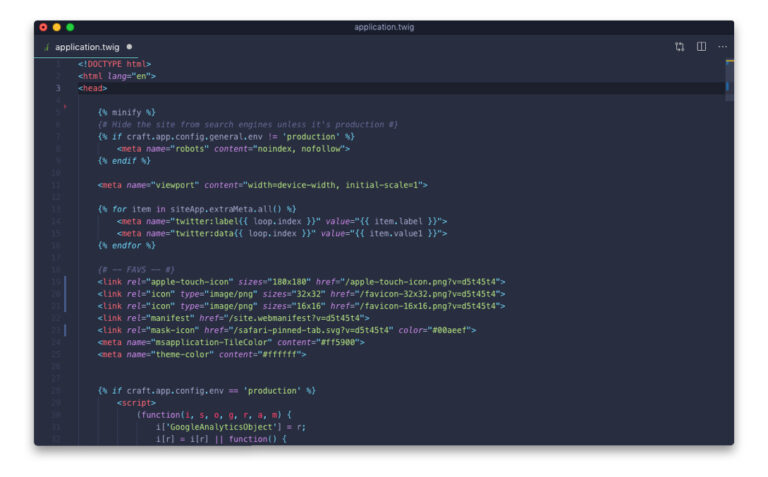
2. Content Model
The Craft content model is arranged around blocks, which makes it extremely flexible. The developer is able to drop content blocks into templates and start to build quickly, even if the front-end design isn’t approved. And because content and styling are separate, the site can be fully populated with content before front-end development begins, which allows for a far more efficient development process when the developer can start and complete development sprints without hold-ups and delays in content.
3. Content Order Control
Because the Craft interface is arranged in blocks, the client admin can take a blank page and use these pre-created blocks to build up what they need on any page. Developers have complete control over the blocks, clients can control the order of their content, and designers can rest assured that their designs won’t be ruined by user error, so with Craft, it’s a win all around. If a new block is needed, this can be added easily by the development team with far less effort and expense than re-designing and rebuilding a whole page. The new block is also available on any other page, so there is no double development or integration. When it comes to flexibility and scalability, Craft is king.
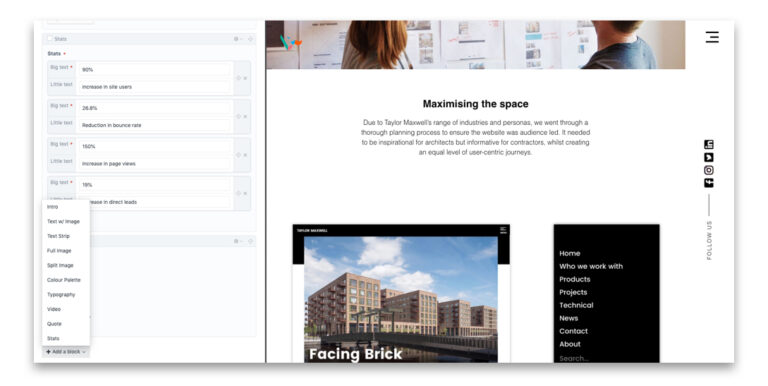
4. Content Types and Relationships Between Content
Craft makes no assumptions about what kind of content your site will need. This gives the developer the freedom to create content types (sections) that are relevant to the client's needs rather than forcing the content into pre-defined groups. Because each section is 100% bespoke, Craft allows the developer to set relationships between different data ports, linking pages and posts together seamlessly and easily. Craft, therefore, solves one of the biggest bug-bears about WordPress (and other CMSs) - its lack of relationships between post types.
5. Lightweight Code
Craft starts with just the basic building blocks and minimal defaults, allowing developers to build content types and inputs to achieve the custom dashboard each particular client or specific project needs. In contrast, WordPress attempts to give users as many options as possible out-of-the-box, which results in bloated, unorganised, heavy code. Craft lends itself to an exceptionally clean and lightweight code base, resulting in a much faster site. Faster sites equal a better user experience and also a better ranking score from search engines.
6. Ease of Use
Many CMS platforms are clunky, complicated and cumbersome to use, and clients and prospective clients often raise concerns about the process involved in training and learning a new CMS. Because the Craft dashboard is built specifically to fit the client or project requirements, rather than being off-the-shelf, it only contains what is necessary for the client to manage their site. Craft offers a clean, simple, easy-to-use admin interface that makes managing site content a breeze.
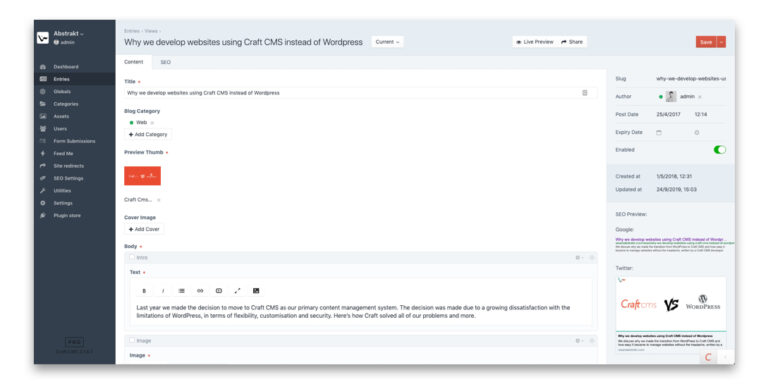
7. Stability and Security
There is no perfect software; bugs exist in every platform, and with Craft being a relatively new platform, there is the occasional hiccup. Having said that, Craft takes platform stability and security extremely seriously, and bugs are fixed quickly in their rapid update cycle. In the instance of a security-related bug, Craft can get the fix deployed quickly to their users with Craft's one-click auto-updating.
8. Live Preview Feature
Craft includes the best ‘Live Preview’ feature available in any CMS. Unlike WordPress’ preview button, which opens the draft in a new tab, with Craft, the user can view the admin console and the website next to each other and see data change in real time (minor 1-2 second delay) when editing a field. The user can also share the draft content with other team members by using a sharable preview URL.
9. User Permissions
The developer can group users and restrict what each user, or user group, has access to across the site and within the control panel. Craft makes managing teams and groups of users extremely easy.
10. Support and Community
When it comes to a platform community, Craft’s is second to none. Craft has an active community on Slack as well as an in-depth and comprehensive documentation library and support database. The Slack Craft developer community is growing fast and is incredibly supportive, actively promoting discussion, encouraging knowledge sharing and supporting development queries.
In Conclusion...
It’s important to understand that Craft was not designed to go head-to-head with WordPress. It’s not an off-the-shelf solution and takes time and tailoring to set up and develop. Site structure and functionality are designed and built from scratch instead of manipulating an existing theme, so if you need a site tomorrow or want to put it together yourself, then Craft is not for you.
However, if you invest a little more at this stage, you will have a solution that will serve you well for many years to come. If you choose to go with Craft, get a development team that is familiar with the platform and give them a few weeks. The result will be a 100% bespoke, future-proof, scalable CMS that will look amazing, work beautifully and, most importantly, provide you with a platform that will serve your and your business’ needs far better than anything else available.
We’ve invested time and resources to make the switch to a more stable and secure solution for our clients, so if this sounds like the platform you’ve been looking for, then get in touch, and we can show you first-hand how Craft can make life easier for you and your business.
Looking for a Craft CMS agency?
If you would like to explore the option of creating a website within Craft CMS or looking to move away from WordPress, get in touch.
There are a lot of content managers and marketing teams who are unsure about moving to a different development platform due to concerns around plugins, too. Craft CMS has hundreds of active plugins, and we have a plugin toolkit that we turn to for every Craft CMS website we build (including our own) for performance optimisation and ease of user experience.
Why website performance matters
4 min read
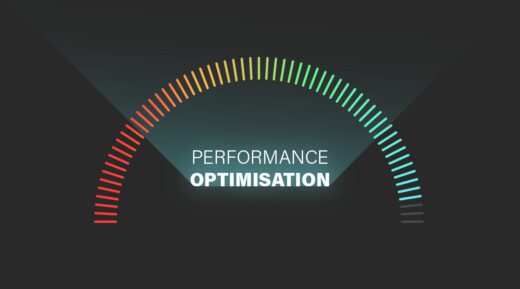
Why content managers love Craft CMS
3 min read

